About Me
- Name: Anil Passi
- Location: United Kingdom
The desire to be extraordinary is a very ordinary desire. To relax and to be ordinary is really extraordinary
Previous Posts
- ReBuild Account in Oracle iProcurementNote: If usi...
- Oracle AR Receipt APIBack in year 2002, when worki...
- Oracle Read Only APPS Database SchemaIn this artic...
- Blob as Oracle Workflow AttachmentPlease find a 4 ...
- Create FND_USER with System AdministratorIf you ha...
- XMLImporter in Oracle Apps Framework Please find a...
- Oracle FNDLOAD Script Examples .In this article I ...
- Encumbrance Migration to Oracle Grants for Open Pu...
- Oracle iProcurement DemoAfter much popular demand,...
- Oracle HRMS Payroll Interview QuestionsQns 1. Can ...


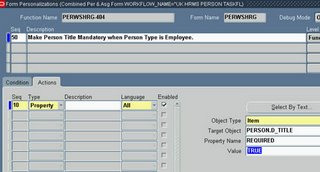
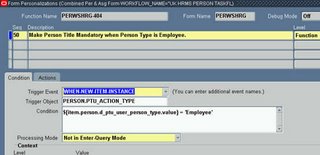
Comments on ""
-
 Anonymous said ... (11:46 AM) :
Anonymous said ... (11:46 AM) :
-
 Anil Passi said ... (11:54 AM) :
Anil Passi said ... (11:54 AM) :
-
 Anonymous said ... (9:28 AM) :
Anonymous said ... (9:28 AM) :
-
 Anil Passi said ... (10:13 AM) :
Anil Passi said ... (10:13 AM) :
-
 Anonymous said ... (10:25 AM) :
Anonymous said ... (10:25 AM) :
-
 Anil Passi said ... (10:41 AM) :
Anil Passi said ... (10:41 AM) :
-
 Sanjay Singh said ... (12:25 PM) :
Sanjay Singh said ... (12:25 PM) :
-
 Anil Passi said ... (12:35 PM) :
Anil Passi said ... (12:35 PM) :
-
 Anonymous said ... (9:15 PM) :
Anonymous said ... (9:15 PM) :
-
 Anil Passi said ... (7:37 AM) :
Anil Passi said ... (7:37 AM) :
-
 Anonymous said ... (2:01 PM) :
Anonymous said ... (2:01 PM) :
-
 Unknown said ... (4:02 AM) :
Unknown said ... (4:02 AM) :
-
 Anil Passi said ... (6:09 AM) :
Anil Passi said ... (6:09 AM) :
-
 Anonymous said ... (3:26 AM) :
Anonymous said ... (3:26 AM) :
-
 Anil Passi said ... (6:55 AM) :
Anil Passi said ... (6:55 AM) :
-
 manoj said ... (1:01 PM) :
manoj said ... (1:01 PM) :
-
 Unknown said ... (8:12 PM) :
Unknown said ... (8:12 PM) :
-
 Unknown said ... (8:20 PM) :
Unknown said ... (8:20 PM) :
-
 Unknown said ... (5:25 PM) :
Unknown said ... (5:25 PM) :
post a commentAnil,I have followed the same steps as shown in your article.And encountered the following error "FND_ICX_ID_MISMATCH" & "The FormsLauncher failed to connect to the existing forms session properly. A modal window may be open in the existing forms session, or your session may have become invalid."
Could you please look into it where actually went wrong.
Do you have certificates installed or do you see yellow bars appearing in the Apps window within the jinitiator?
Hi Anil
can we use FND LOAD utility to load the personization as form? function maybe?
Rocky
Indeed you can.
Have a look at examples in URL http://www.google.co.uk/url?sa=t&ct=res&cd=9&url=http%3A%2F%2Foracle.anilpassi.com%2Foracle-fndload-script-examples.html&ei=gJiTRf_zLpDKwQH954GFAw&usg=__fA_cugP-oiFg1YNBeLfgwO6Cadg=&sig2=elJ40qtLrCRbahNszBk14Q
Hi Anil,
Do you know whether FP can also be used for web forms?
Thanks for a reply.
- George -
Hi George
You can use FP only with Forms in eBusiness Suite, because the APPCORE.pll makes call to heck for metadata handlers registers in Personalizations registry
thanks
anil
Hi Anil
I am not able to find the Form Personalization window. Can you please mention the Navigation path before starting the Step 1 of Form Personalization
Thanks
Sanjay
Please use the link below
Link for Forms Personalizations
Thanks
Anil
Hi Anil,
First of all i would like you to thank you for all the help you have provided to us. I have no word of appreciation for the heck of a knowledge you have on oracle applications. i have just read your blog on this form personalization for HRMS module. i have a question for you regarding this condition you mentioned in the blog that is required to give in the personalization. So, the question is 'how do we write this conditon?'. here you have given the condition and so we have to just key it in but if we take an other personalization,how do we write the conditions?
Condition: ${item.person.d_ptu_user_person_type.value} = 'Employee'
I appreciate your help,
Thanks in advance,
Jay
Please see this link below
Forms Personalization Examples
Thanks,
Anil
Hi Anil - Firstly thanks for this useful info.
BUT, Is it possible to prevent records deleting using FP ?
cheers
can i used forms personalization to restrict a lov?
Use this link, it has steps to change LOV query via FP
Forms Personalization
http://apps2fusion.com/apps/apps/21-technical/147-forms-personalizations
Thanks,
Anil
Anil
Would you have an article that shows how to do the following:
1. Make a field non-updatable (ORDERS.TERMS) with FP,
2. Use a public API in FP to prevent Sales Order from being Pick Released if no prepayments are entered,
3. Use a database function to loop through deliveries and pop a message if condition met.
Thanks,
Sanjib
Hi Sanjib
this is a very specific requirement, but all are doable.
Did you see http://apps2fusion.com/apps/apps/21-technical/147-forms-personalizations
Thanks,
Anil Passi
Hi Anil,
In our project we got one requirement of form personlization that is in the assignment screen when the grade and grade step is not filled ..it should throw a warning in the assignment screen. i am able to throw a warning for grade through form personalization on assignment screen when it is blank or not filled. now my task is to throw same warning for the grade step if it is not filed.. but gradestep is in others of assignment screen which is another form.. how to get that warning message on the assignment screen..
can u help me in this..
Thanking you
To make the “Destination subinventory” field on PO form Distribution block a required field
I want to make the “Destination subinventory” field (PO_DISTRIBUTIONS.DESTINATION_SUBINVENTORY) mandatory on PO form Distribution block (PO_DISTRIBUTIONS).
I tried on the following things.
1. Property : Item-->PO_DISTRIBUTIONS.DESTINATION_SUBINVENTORY-->REQUIRED
2. Property : Item-->PO_DISTRIBUTIONS.DESTINATION_SUBINVENTORY-->REQUIRED (APPLICATIONS COVER)
The fields seems to be made mandatory(colour turned YELLOW). But, system allow me to save and Approve the PO without providing a value to this field. If I click on the “Destination subinventory” field at PO form Distribution and then try to save the PO without providing a value, system is displaying a message that the field is mandatory. Could any body please help me to make me fix this so that the system will not allow the user to save and Approve the PO without providing a value to this field?
Thank you very much in advance.
Thanks
Shankar
Hi Anil,
To make the “Destination subinventory” field on PO form Distribution block a required field
I want to make the “Destination subinventory” field (PO_DISTRIBUTIONS.DESTINATION_SUBINVENTORY) mandatory on PO form Distribution block (PO_DISTRIBUTIONS).
I tried on the following things.
1. Property : Item-->PO_DISTRIBUTIONS.DESTINATION_SUBINVENTORY-->REQUIRED
2. Property : Item-->PO_DISTRIBUTIONS.DESTINATION_SUBINVENTORY-->REQUIRED (APPLICATIONS COVER)
The fields seems to be made mandatory(colour turned YELLOW). But, system allow me to save and Approve the PO without providing a value to this field. If I click on the “Destination subinventory” field at PO form Distribution and then try to save the PO without providing a value, system is displaying a message that the field is mandatory. Could you please help me to make me fix this so that the system will not allow the user to save and Approve the PO without providing a value to this field?
Thank you very much in advance.
Thanks
Gowrishankar
Hi Anil,
To make the “Destination subinventory” field on PO form Distribution block a required field
I want to make the “Destination subinventory” field (PO_DISTRIBUTIONS.DESTINATION_SUBINVENTORY) mandatory on PO form Distribution block (PO_DISTRIBUTIONS).
I tried on the following things.
1. Property : Item-->PO_DISTRIBUTIONS.DESTINATION_SUBINVENTORY-->REQUIRED
2. Property : Item-->PO_DISTRIBUTIONS.DESTINATION_SUBINVENTORY-->REQUIRED (APPLICATIONS COVER)
The fields seems to be made mandatory(colour turned YELLOW). If I click on the “Destination subinventory” field at PO form Distribution and then try to save the PO without providing a value, system is displaying a message that the field is mandatory. But, if i do not open the PO Distributiobn field and save the PO, system allow me to save and Approve the PO without providing a value to this field. Could you please help me to make me fix this so that the system will not allow the user to save and Approve the PO without providing a value to this field?
Thank you very much in advance.
Thanks
Shankar